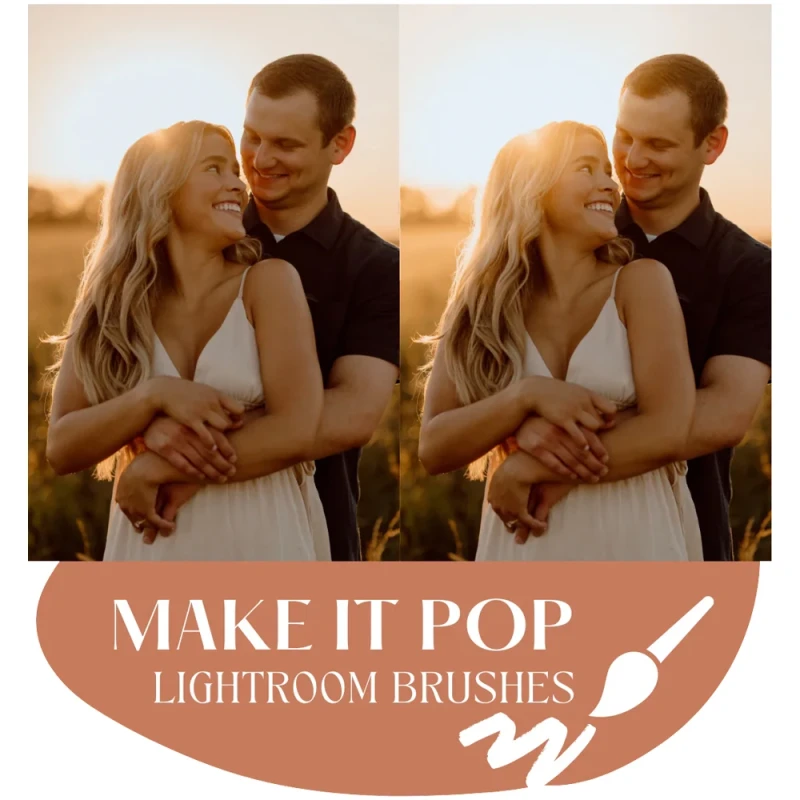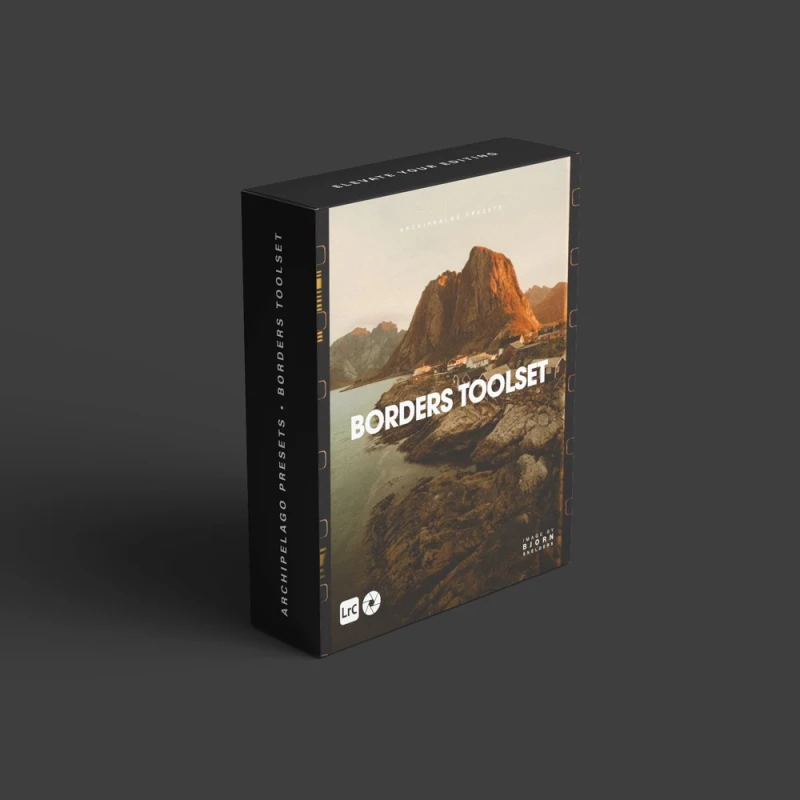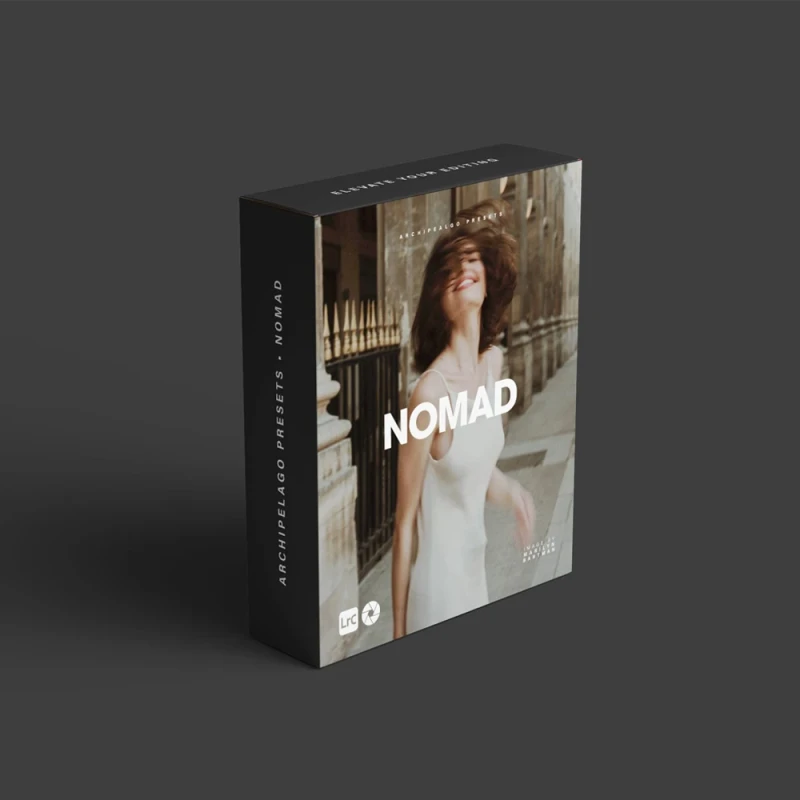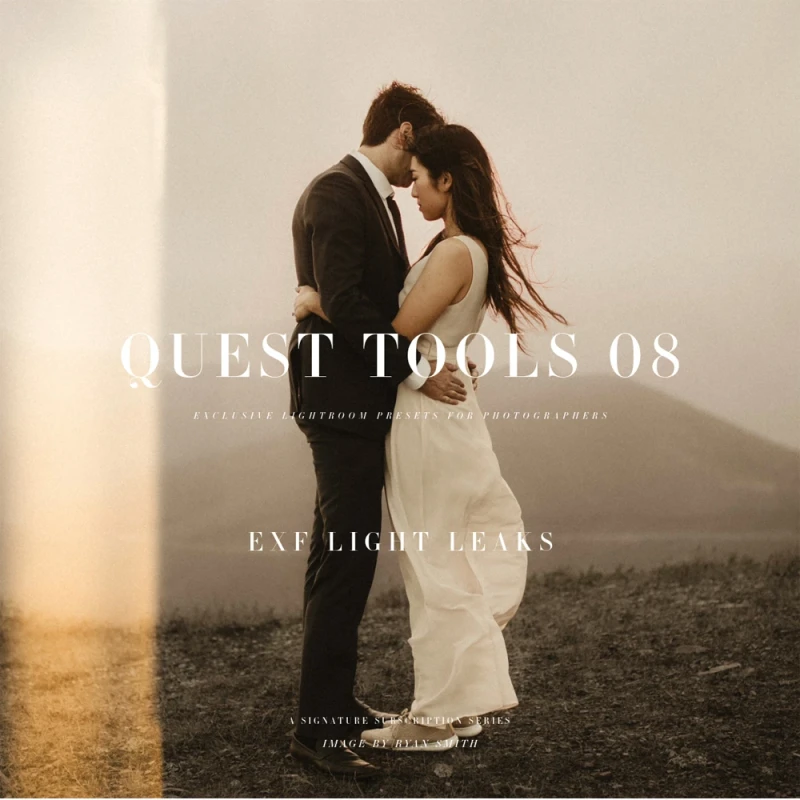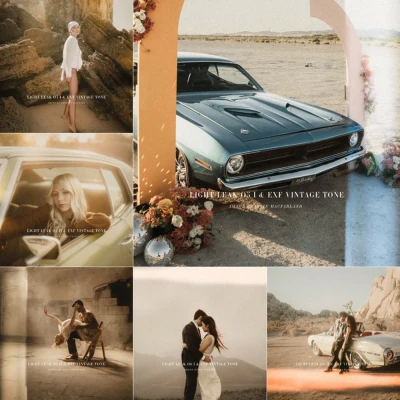Creative Workflow / Modifiers & Brushes Presets
Transform your creative process with our Creative Workflow Modifiers & Brushes, designed to enhance efficiency and artistry in Adobe Photoshop and Lightroom. Tailored for photographers, designers, and digital artists, these Adobe-compatible brushes and modifiers streamline editing tasks, allowing you to craft stunning visuals with precision. Download free brushes to experiment with dynamic effects or explore premium collections for advanced retouching, masking, and texture application. Compatible with Adobe Photoshop CC, Lightroom Classic, and Adobe Camera Raw, these tools leverage Adobe’s AI-powered features to deliver seamless integration and professional results. From soft portrait retouching to bold graphic overlays, our modifiers and brushes cater to diverse creative workflows, including photo editing, digital painting, and composite artistry. Achieve flawless skin tones, dramatic lighting, or intricate textures with one-click modifiers, or use custom brushes for detailed enhancements like hair detailing, light flares, or background effects. Optimized for both beginners and experts, these tools simplify complex edits, saving time while elevating your creative output. Try free downloads to add unique effects to your projects or upgrade to premium modifiers for unparalleled control over layers, blending modes, and color grading. These brushes also support tablet-based editing for intuitive control, perfect for illustrators and retouchers. Visit our support page for installation guides, tutorials, and tips to master your creative workflow with these versatile Adobe tools, ensuring your projects stand out with professional polish and artistic flair.
Frequently Asked Questions
These Adobe tools enhance editing in Photoshop and Lightroom, offering brushes and modifiers for retouching, effects, and textures.
Download the brush file, open Adobe Photoshop, and import it via the Brushes panel to start using creative effects.
Yes, these brushes and modifiers support tablet-based editing in Adobe Photoshop for precise, intuitive control.
Absolutely, adjust settings in Adobe Photoshop or Lightroom to tailor brushes and modifiers to your creative needs.
They’re ideal for photo retouching, digital painting, and composite artistry, enhancing creative workflows across genres.
Some brushes are compatible with Lightroom’s local adjustment tools, while most are designed for Photoshop.
Yes, download free brushes and modifiers from our site or upgrade to premium for advanced creative effects.
Use Adobe Photoshop’s Brushes panel to preview effects before applying them to your creative projects.
Yes, they’re licensed for commercial use with proper attribution, ideal for professional creative projects.
Visit our support page or contact us for help with installing and using Adobe Creative Workflow tools.